Microsoft Outlook Folder Backup complements traditional Outlook backup tools
Benefits of Folder Backup for Outlook, a Huge time saver.
Each company usually tries to make sure that all business Microsoft Outlook data is safe by preparing an Outlook backup plan. A Regular Outlook backup is not enough to keep your important data backed up all the time. First, the traditional backup tools are scheduled to run the backup automatically at a specific time of day while Folder Backup for Microsoft Outlook will run only when you want to back up information you choose in the selected folder. This is a manual one-click backup tool, which perfectly complements any Microsoft Outlook backup tool that runs in between automatic backups. Our tool only back up the only folder need, to save your valuable time. The “Backup” button is easily accessible from the Microsoft Outlook toolbar, so you can backup Outlook folders straight away. If you want to back up Outlook data right away using traditional backup tools, you should go through all wizard steps to reschedule the backup time. This will take much more time than just clicking once from the Outlook toolbar.
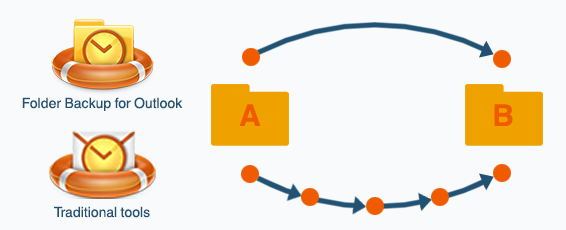
The benefits of the Folder Backup become obvious when you use Microsoft Outlook with third party synchronization tools, duplicate management and other Outlook Add-ins. Your data is safe, because you can instantly and in one click, make folder backup before making any changes to Microsoft Outlook data in your Contacts, Calendar, Email or Notes folders. No more looking to Deleted items, shadow pst file copies, or messing with global enterprise backups. You data restore is just click away.
Furthermore, regular backups mostly run at night when Outlook is closed, so all your important changes will be stored only at the end of the day. In case a computer goes into a Sleep mode, automatic backups can not run if Outlook is opened, while Folder Backup for Microsoft Outlook runs whenever Outlook is opened or closed. For example, you have made some important changes to a specific Outlook folder, which might be accidentally removed or changed several times during the day. Traditional backup tools will not back up all of the changes made in your Outlook in between the scheduled backups. In this case Folder Backup for Microsoft Outlook is the perfect solution to back up specific Outlook data right away.
Microsoft Outlook recovery should also be intelligent, quick and easy, otherwise more valuable time and energy will be wasted. Restoring particular Microsoft Outlook data with a traditional backup tool that has a large number of incremental backups makes recovery complicated and slow. By using Folder Backup for Outlook you can restore a single Outlook folder to any previous backup state in just a few clicks.
Click here to learn more about Folder Backup for Microsoft Outlook and traditional Outlook backup Tools comparison.